Short tip today regarding CSS in Visual Studio that is far from universally known. Many folks use comments to keep sections of CSS code organized:
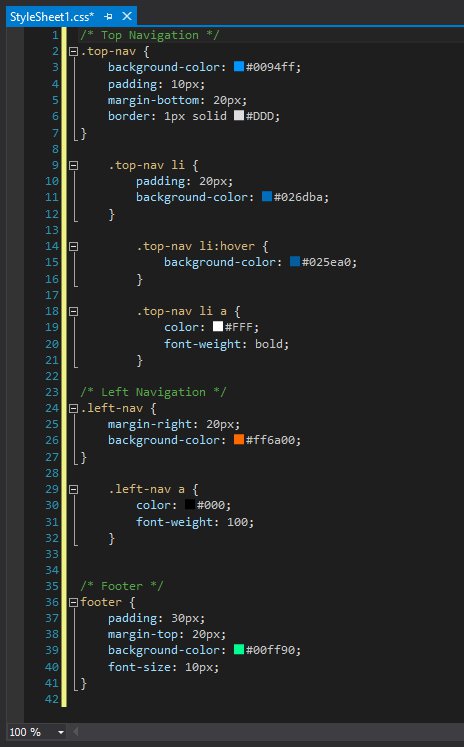
But our file is still super long. If we want to adjust our footer, we have to scroll through numerous sections that we don’t care about.
This is where CSS Regions can help out! Let’s amend the comments a bit, changing /* over to /*#region and at the end of a block adding a /*#endregion*/:
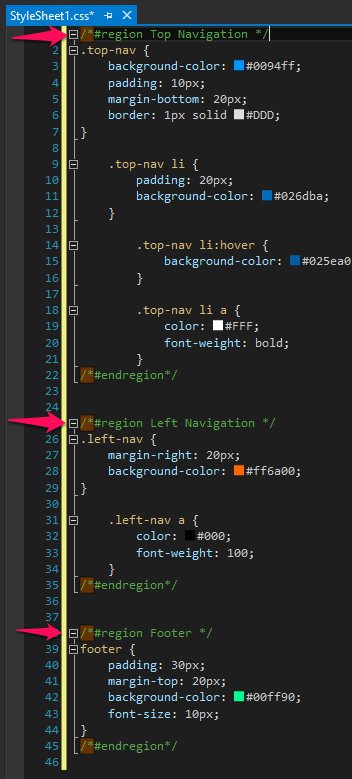
Those pink arrows are pointing out some new expand/collapse icons. We can now easily collapse chunks of our code, allowing us to easily pinpoint where on the page the footer specific styles are located:
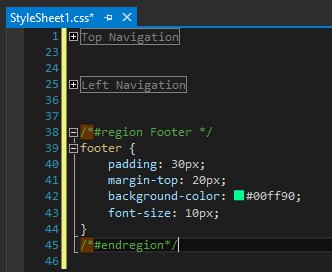
This is an extremely simple example, but on a long CSS file with 10+ sections of code using regions can save loads of time and headache. Also for new team members it’s great to open up a CSS file to nicely collapsed sections, allowing them to at a glance ramp up on the different chunk of an application.
Prefer keyboard shortcuts? CSS Regions has you covered! Expand or Collapse All with CTRL + M + L. For an individual section, place your cursor in that section and use CTRL + M + M.
Very simple technique, but one that makes working with CSS in Visual Studio even easier. Thanks!